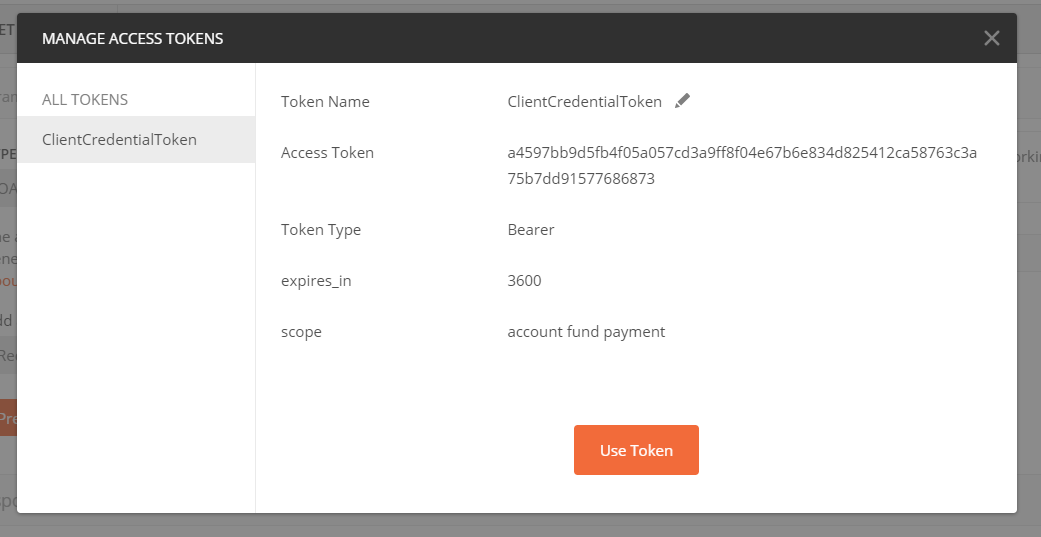How To Get a Client Credential Token?¶
This tutorial explain how to get a Client Credential Token from ApiGo. To create any token (Client Credential or Authorization Code) from ApiGo, you need to create a Client application. The tutorial we are using Postman Tool for create token. On Postman Tool, any endpoint request section you can select Authorization and client oAuth 2.0 type authorization.
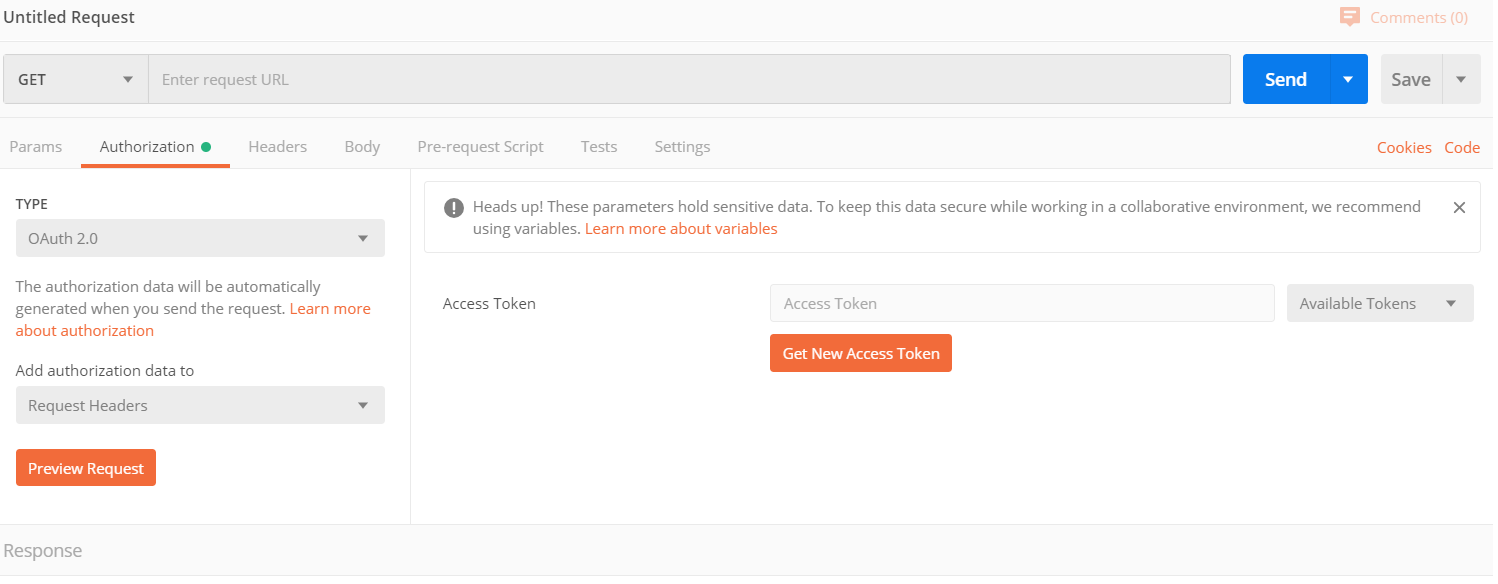
Set Authorization Type on Postman
After that, click Get New Access Token button. Get New Access Token screen should be open. Please fill form with your client application information.
- Token Name: Give any name to identify your tone on Postman.
- Grant Type: Client Credentials
- Access Token URL: Give you Authorization server URL.
You can find Access Token URL by Login developer portal and click Application section.
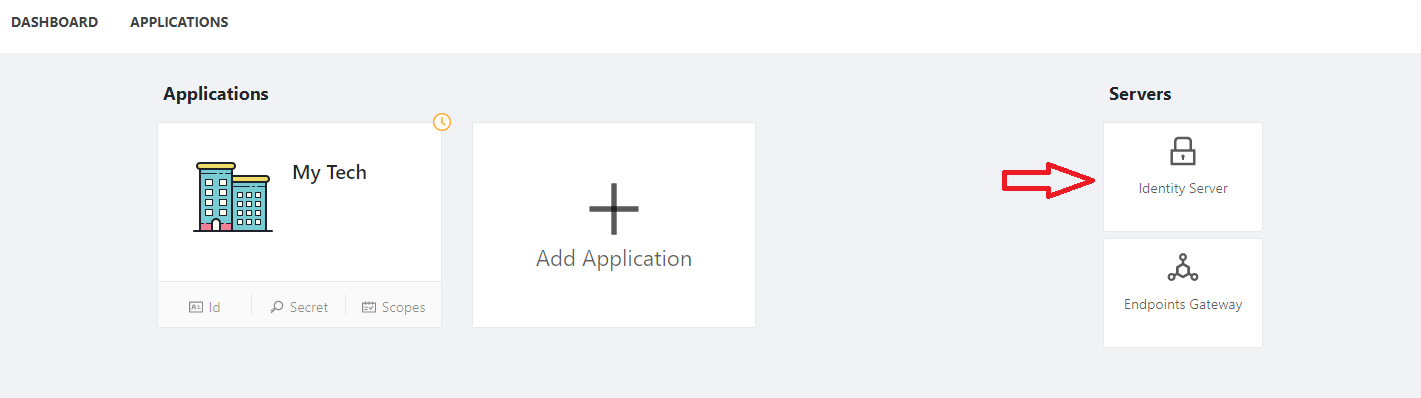
Client ID: Type your Client Id
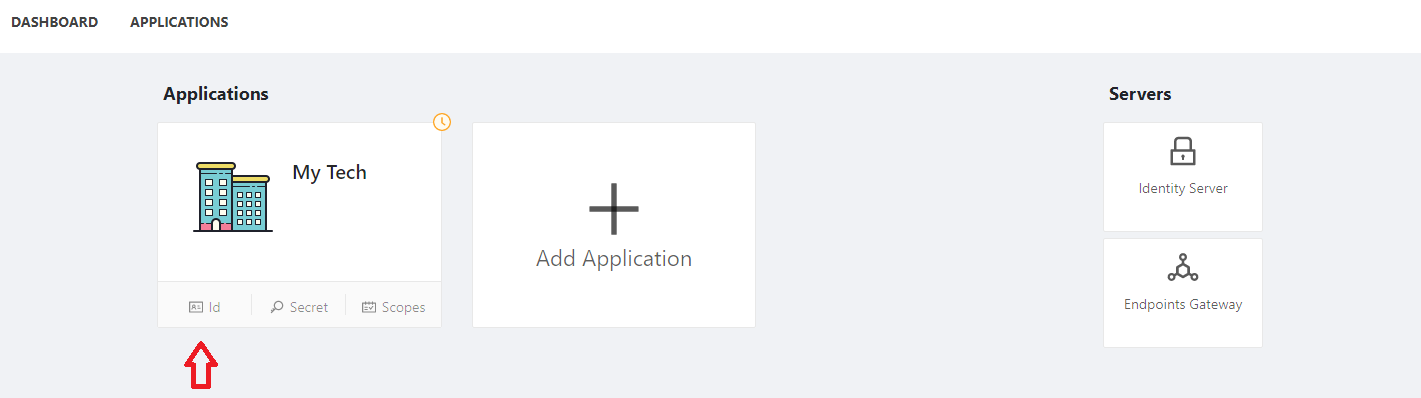
You can copy your client Id from Developer portal and Application section. Click Id and Id should coped on clipboard.
Client Secret: Please, type your client secret.
Scope: Please type your scopes by coping on Developer portal.
Client Authorization: Send client credentials in body
Click Request Token button
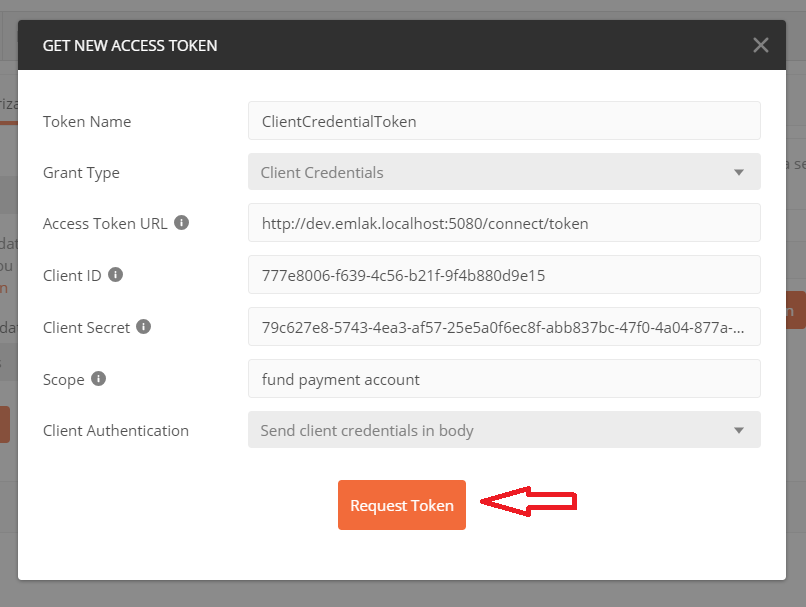
Authorization server generate a tone and share with you like that. Please click Use Token button.